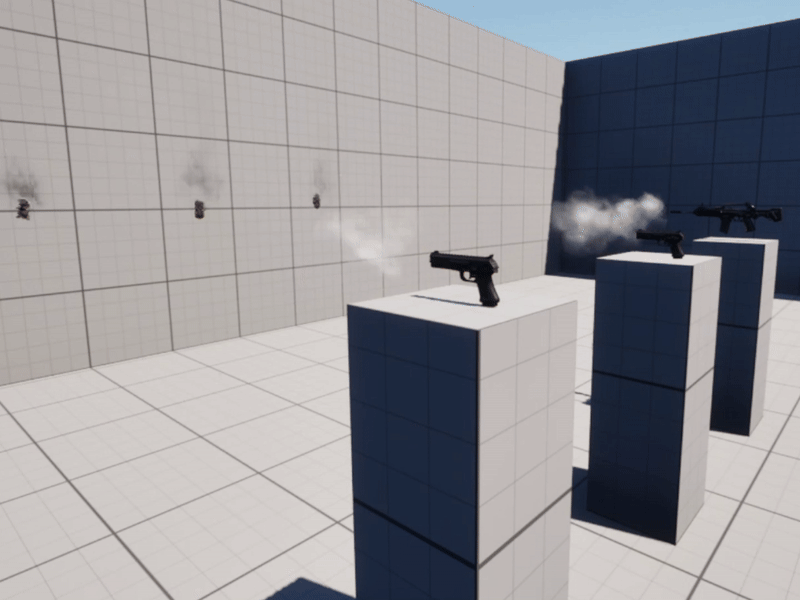Gameplay Ability Items

Overview
Gameplay Ability Items are actors that utilize the Gameplay Ability System to contain their functionality. This includes anything from resources like ammo, to what animation to play on the character using them. Characters don’t need to know anything about an item, it just has to try and use the item, pass some optional data, and let the item do the rest. The goal is to develop a framework for easily designed items that function entirely independently from any character class, while also being easy to integrate with any character that needs to use them.